To create a RVsitebuilder project and to start building your own website you need to access the software from your CPanel website management account. When you signed up for hosting and your hosting account was set up you will have recieved a number of emails (for guidance on setting up a web hosting account see www.idiglocal.co.uk/howtobuywebhosting.html ). One of these emails contained your "account details". If you look through the email you will find your CPanel login details and the website address from where you can access CPanel.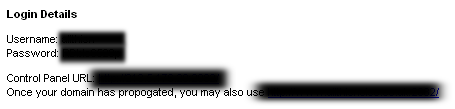
With the details you have been supplied access your Cpanel login page and enter your details: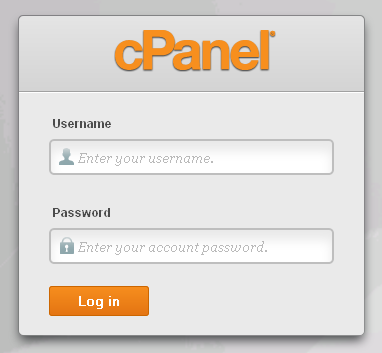
Once you have logged in you will see a page with a whole load of icons providing different functionality. What you need to do is scroll down to the "Software and Services" box where you will find the RVsitbuilder icon (dependent upon your hosting package). Clicking this will start RVsitebuilder and you will be able to create your first website project.![]()
To be continued......

